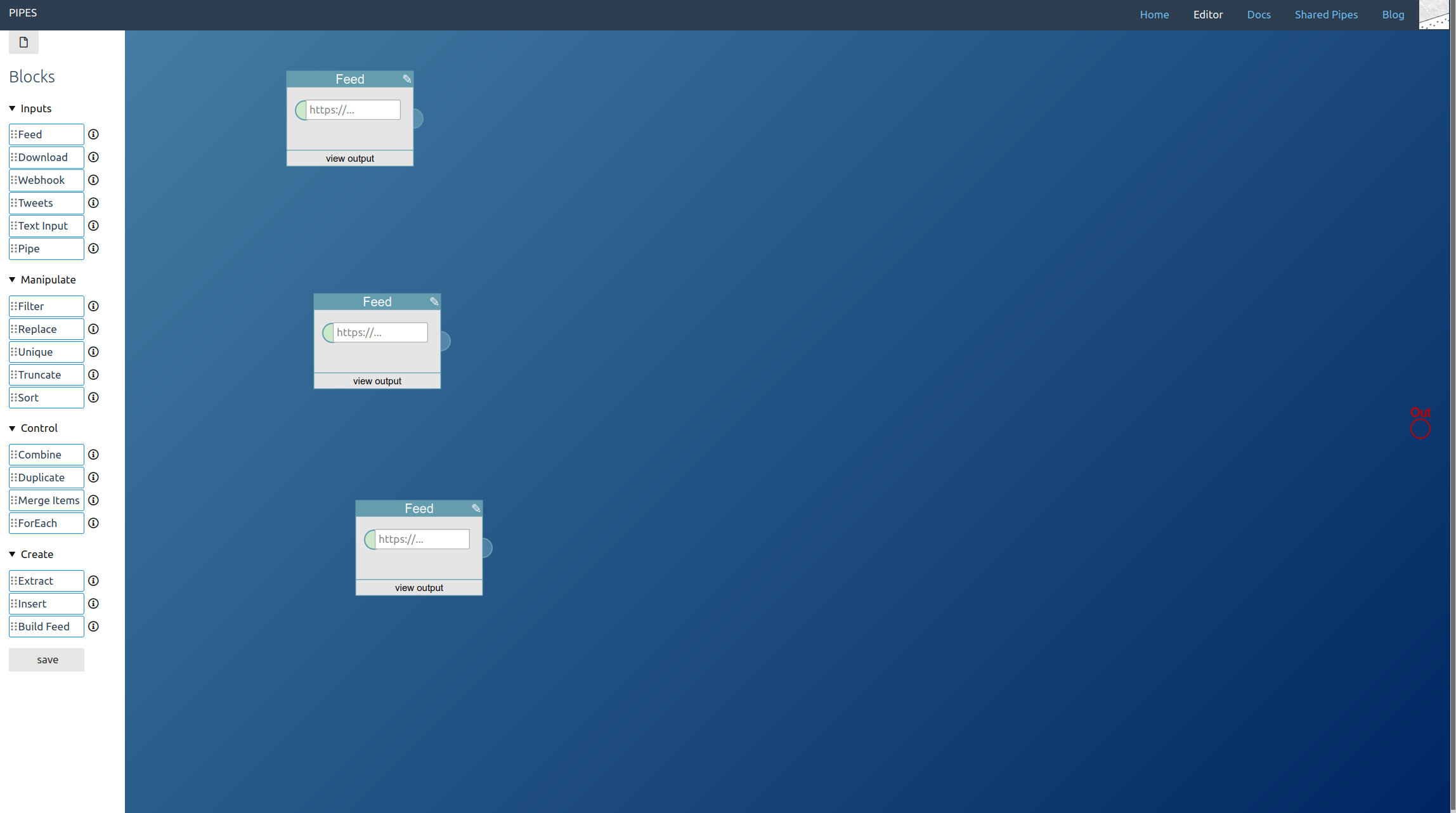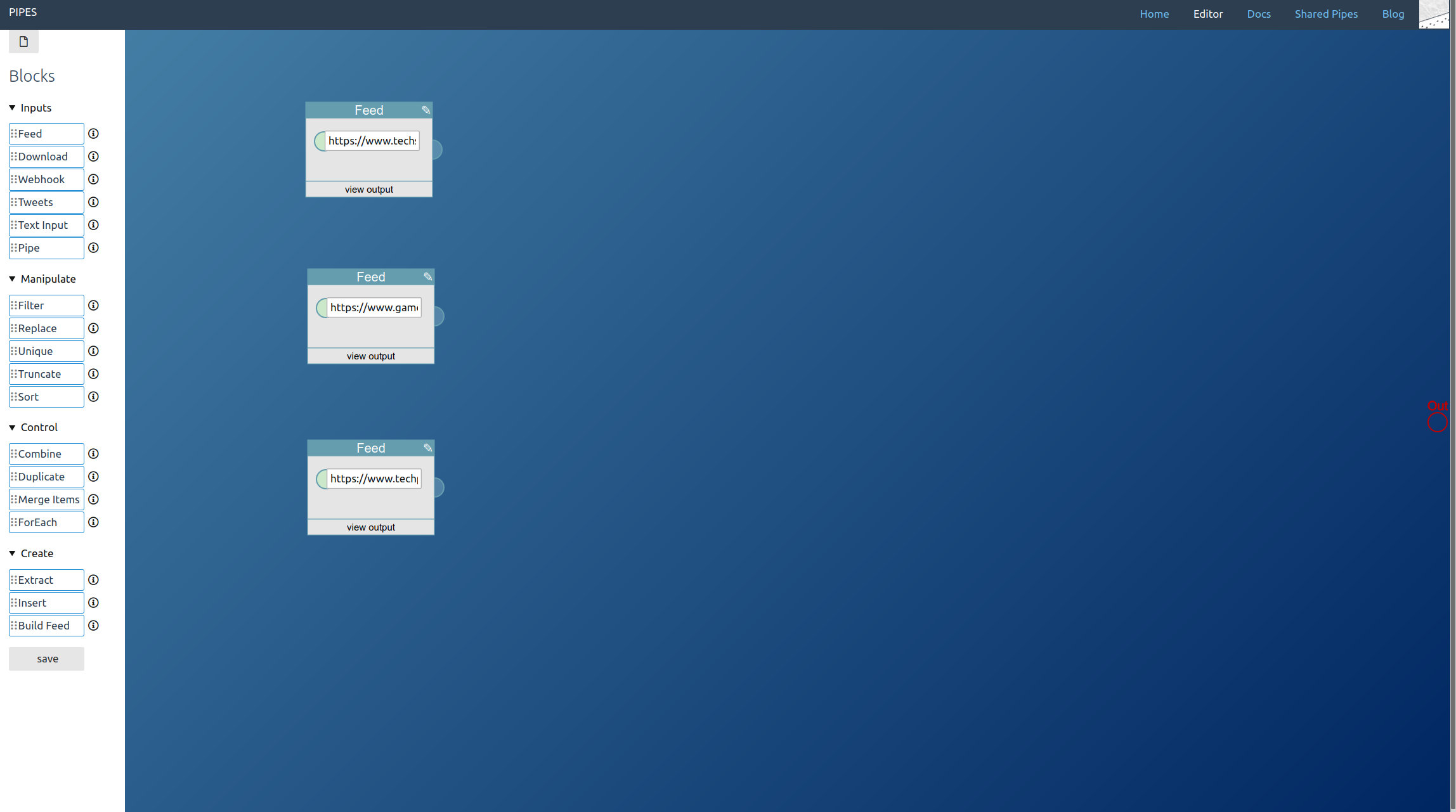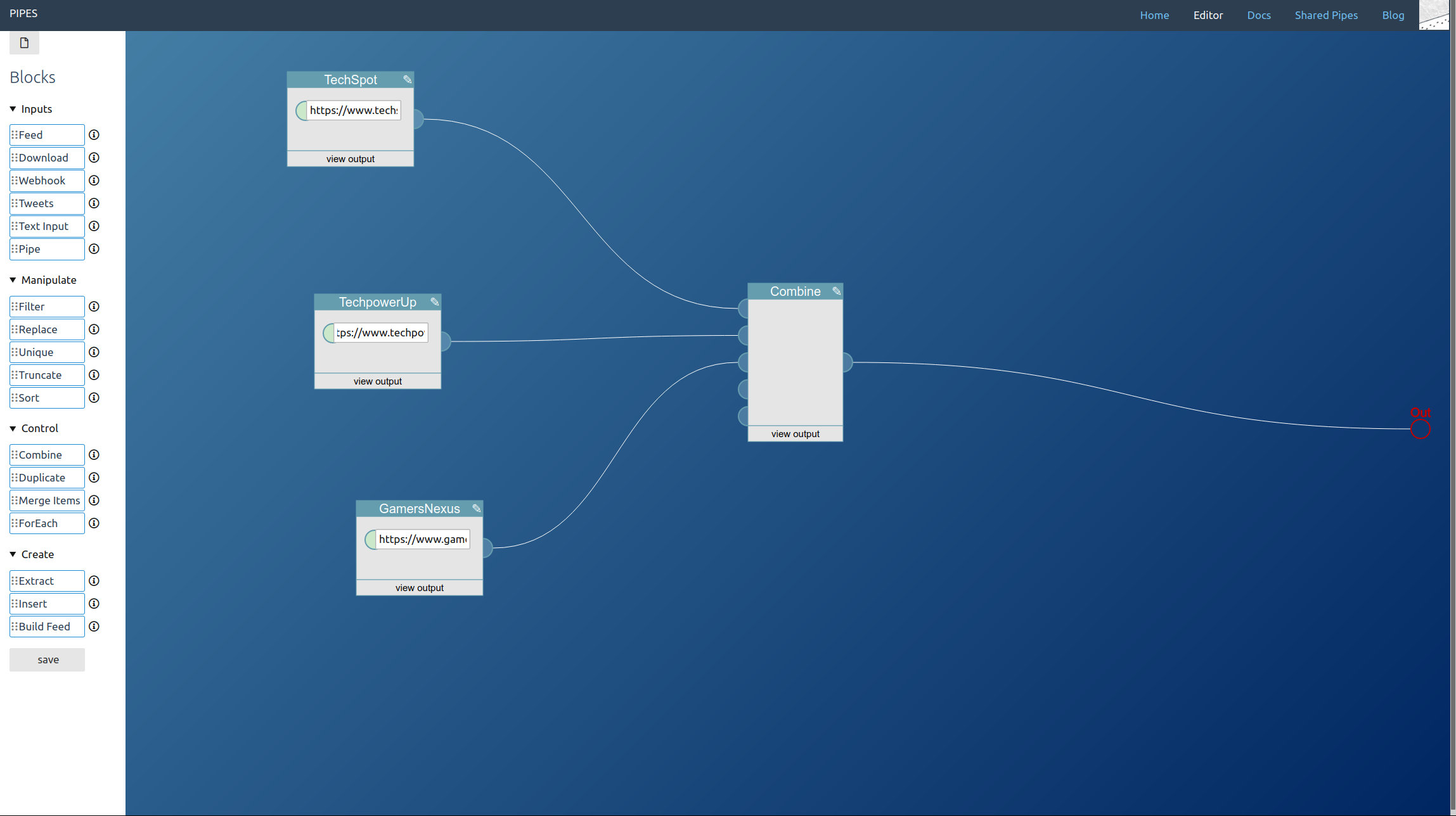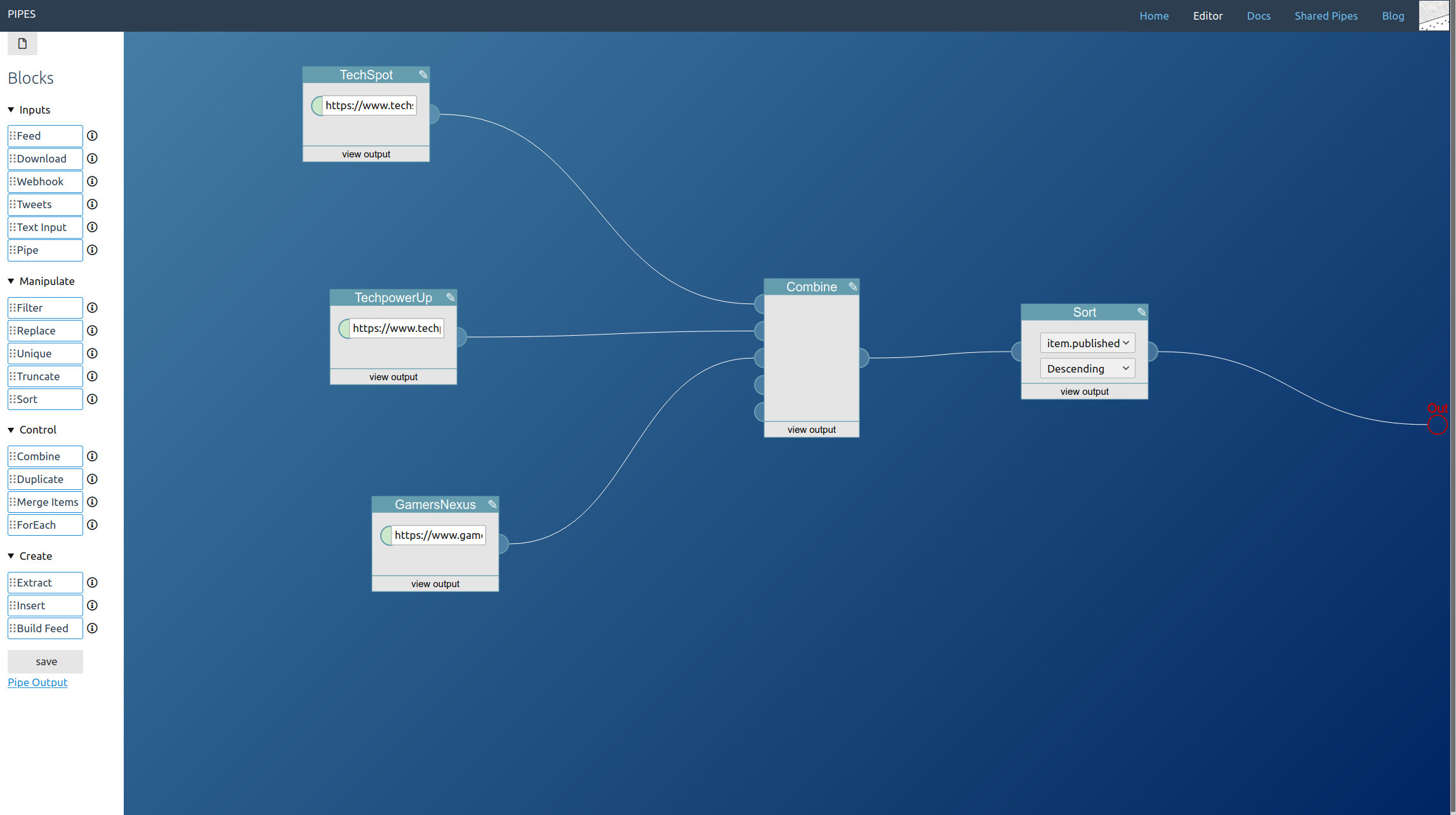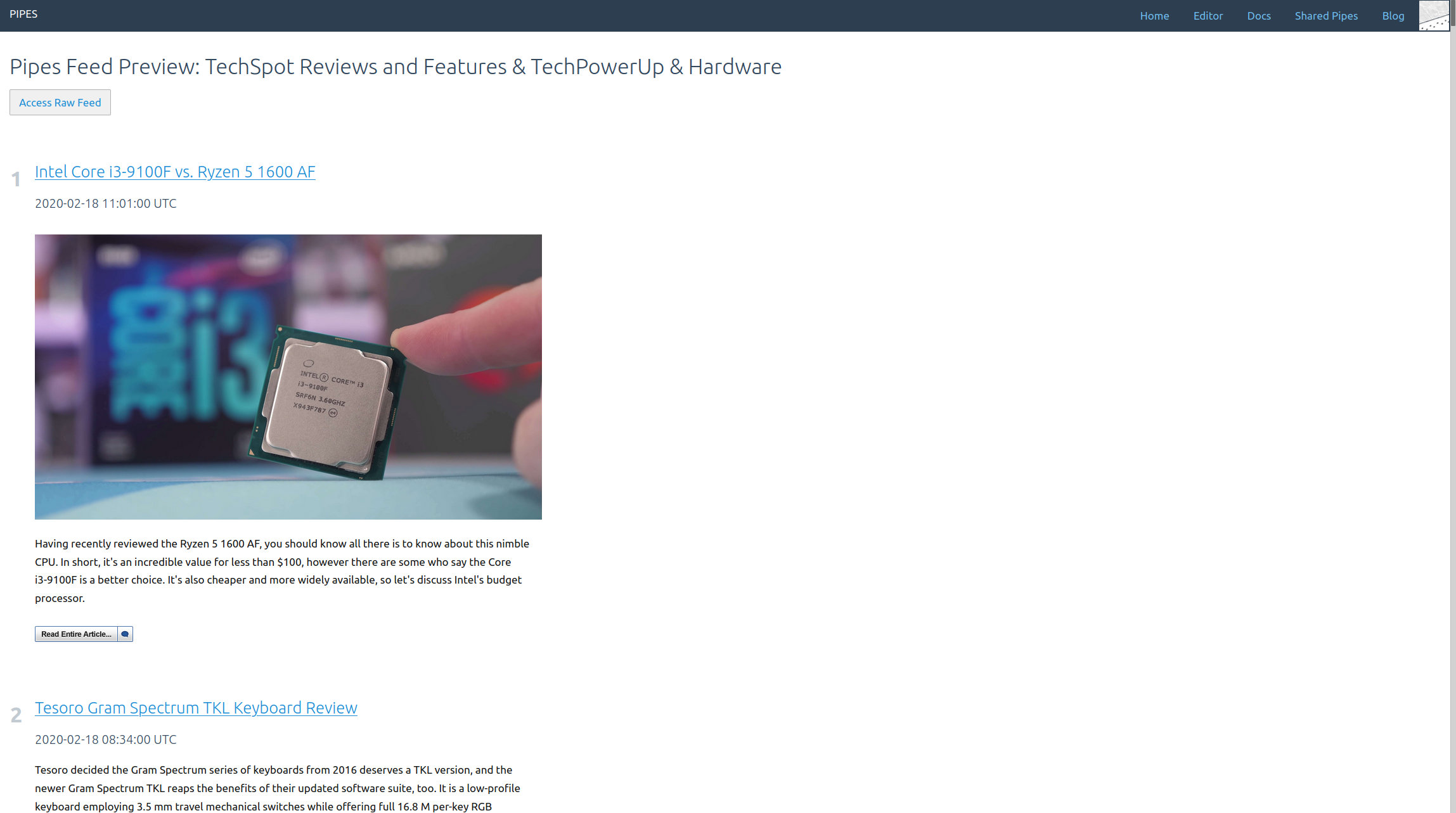This is part 2 in a series explaining how pipes works and what you can do with it. Read part 1 to learn how to filter feeds.
After filtering, creating a combined RSS feed is one of the most popular things people do with pipes. And it’s easy to do. I will show how you can create an ultimate tech review feed, combining three publications into one: TechPowerUp, GamersNexus and TechSpot.
First, place three feed blocks into your pipe by dragging them from the toolbar at the left into the editor area:
And now enter the feeds you want to combine. It’s not always easy to find the right one if the autodetection fails, especially if you just want the feed for a specific subcategory. If you don’t want to search through the source code of the site you can use a browser extension like Awesome RSS to see all linked RSS feeds. In this case, our source feeds are these three:
- https://www.techspot.com/reviews.xml
- https://www.techpowerup.com/rss/reviews
- https://www.gamersnexus.net/reviews/hwreviews/feed?type=rss
With the feeds found, enter them into the feed blocks:
Now to combine the three feeds add a combine block and connect it to the feed blocks. In this example I also named the feed blocks to make it easier to know which one is which:
And they are combined!
If you check the feed preview now you might find the result not perfect. The combine block combines the feeds, but it does so one feed at a time. So first are all the articles of the first feed, then the ones of the second, then those of the third. To change that, let’s add a sort block and sort by item.published, the date of the publication:
Now that’s really it! The feed preview looks exactly like I wanted:
You can see the pipe I created for this article here. You could fork it to create a mega feed for some publications you would like to combine!
The next article in this series will explain how to create feeds for sites that don’t have one already.